 Mastering Animation in Adobe Animate
Mastering Animation in Adobe Animate



Course Description
This course is designed to provide you a comprehensive understanding of essential tools and techniques in digital animation. Covering a range of topics from user interface navigation to advanced animation principles, you will learn to create dynamic and engaging animations. The course includes practical exercises using tools like the Pen, Paint Brush, Fluid Brush and more, guiding learners through the fundamentals of frame-by-frame and tweening animation. Additionally, you will explore rigging and character animation, background and camera animation and exporting options, ensuring you are well-prepared to bring your creative visions to life.
Course Title: Mastering Animation in Adobe Animate
Duration: 2 Days
Time: 9am - 5pm
Venue: Leisure Commerce Square, PJ / Zoom Meeting
Trainer: Mr Yavinesh
Course Objectives
Upon completing this course, you will be able to:
- Understand and utilize the document type and control tools
- Proficiently use the Pen, Paint Brush, Fluid Brush, Paint Bucket and Eraser tools
- Apply the Snap Option, manage Symbols and work with Colours effectively
- Implement ease in and out techniques
- Apply arcs, squash and stretch, anticipation, follow-through, overlap and exaggeration in animations
- Develop rough passes for animations
- Refine animations and perform clean-ups
- Add colors and complete the final animation
- Create and manage classic tweens, motion tweens and shape tweens
- Integrate sounds effectively into animations
- Draw and design characters for animation
- Rig characters using parenting techniques
- Animate body movements and facial expressions
- Sync lip movements with audio
- Utilize the Bone Tool for advanced character rigging
- Implement camera animations to enhance storytelling
- Understand publishing options for different platforms and formats
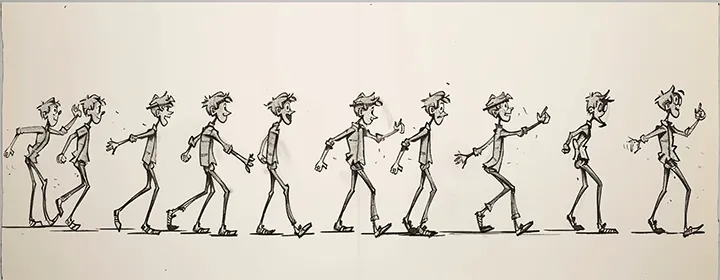
Training Investment and Advantages
The course fee is RM1800 per participant (RM1400 for online sessions).
Benefits include:
- Assurance of competency
- Official Certificate of Completion
- Three months of post-training support
- Options for personalized in-house training sessions



Course Outline
- User Interface
- Document Type
- Drawing and Control Tools
- Pen tool
- Paint Brush Tool
- Fluid Brush Tool
- Paint Bucket Tool
- Eraser Tool
- Snap Option
- Symbols
- Colours
- Timeline
-
Animation Basics
- Timing & Spacing
- Ease in & out
- Arc
- Squash & Stretch
- Anticipation
- Follow through & Overlap
- Exaggeration
-
Frame by Frame Animation
- Rough Pass
- Refine
- Cleans Up & Colours
- Final
-
Tweening Animation
- Classic Tweens
- Motion Tweens
- Shape Tweens
- Working with Sounds
-
Rigging and Character Animation
- Drawing Character
- Rigging by Parenting
- Animating Body
- Animating Face
- Lip Sync
- Bone Tool
- Background and Camera Animation
-
Exporting
- Export Options
- Publishing Options
Who Should Attend this Course?
- Aspiring Animators - Individuals looking to start a career in 2D animation and seeking to learn fundamental and advanced animation techniques
- Graphic Designers - Professionals who want to expand their skill set by incorporating animation into their design projects
- Illustrators - Artists interested in bringing their static illustrations to life through animation
- Multimedia Designers - Those working in various media formats who want to enhance their projects with animation
- Educators - Teachers and trainers who wish to integrate animation into their educational materials to create engaging and interactive content
- Content Creators - Video makers and social media content creators looking to add dynamic elements to their videos and posts
- Game Designers - Professionals and enthusiasts in the gaming industry aiming to improve their character animation and interactive design skills
- Marketing Professionals - Individuals in marketing and advertising looking to create captivating animated content for promotional campaigns
- Students - Individuals studying art, design, or animation who wish to supplement their education with practical animation skills
- Hobbyists - Anyone with a passion for animation and a desire to learn how to create professional-quality animations
The Instructor
Yavinesh Rajagopal
Prior to becoming a trainer, he has worked as DTP artist, graphic designer and multimedia designer for more than 6 years. Plus with 13 years’ experience in teaching working adults on Figma, Adobe XD, Adobe Photoshop, Adobe Illustrator, Adobe After Effects, Adobe Indesign, Adobe Premiere Pro, Adobe Captivate, Autodesk Autocad, Catia, Autodesk Revit, Inkscape, GIMP and Autodesk Maya in the area of Graphic Designing, UI & UX, Course Authoring, Video Editing, Vfx, Motion Graphics, Mechanical Engineering, Architectural Drawing, BIM (Building Information Modeling) and 3D Animation Production.

For more information and to register,
kindy email to jessy@brainymation.com or
Call us at 03 7865 6272




