 Autodesk Maya Essential
Autodesk Maya Essential



Course Description
This comprehensive course is designed to introduce you to the world of 3D modeling and animation using Autodesk Maya, a powerful and widely-used software in the animation and visual effects industry. Starting with the basics of the Maya interface, you will learn to create simple 3D models and manipulate them using various transformation tools. The course progresses through more advanced modeling techniques, focusing on creating detailed models like dining sets and house interiors. It also covers essential skills in UV mapping, texturing, lighting, camera operations and rendering, using industry-standard practices.
Course Title: Autodesk Maya Essential
Duration: 2 Days
Time: 9am - 5pm
Venue: Leisure Commerce Square, PJ
Trainer: Mr Yavinesh
Learning Outcomes
Upon completing this course, you will be able to:
- Understand and navigate the Maya interface
- Utilize Move, Rotate and Scale Tool
- Organize artwork by grouping and parenting
- Select and edit object's components
- Extrude and cut faces
- Create models of plates, bowls, dining tables, house interiors and exterior props
- Unwrap UV maps for accurate texturing
- Assign and edit shader attributes
- Implement three-point lighting setups
- Set up a basic light rig using directional, spotlight, point light and area light
- Animate the camera
- Edit motion graphs using the graph editor
- Set up HRDI lighting for realistic scene illumination
- Configure Arnold rendering settings for high-quality output
- Produce and export the final render
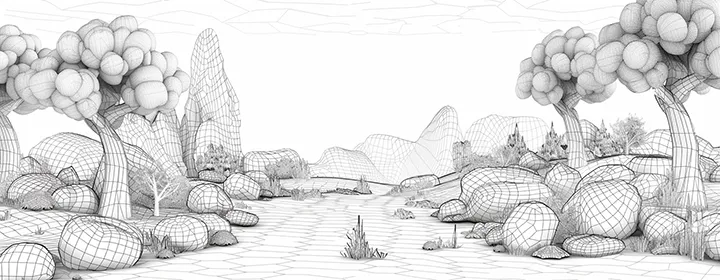
Training Investment and Advantages
The course fee is RM1800 per participant
Benefits include:
- Assurance of competency
- Official Certificate of Completion
- Three months of post-training support
- Options for personalized in-house training sessions



Course Outline
-
Intro to Maya
- Maya interface
- Create and adjust primitives to create basic 3D models, using the Transform tools to move, rotate and scale them in three dimensions
- Organize your artwork, group and parent objects and pivot them
-
Basic Modeling in Maya
- Select components and edit them, rotating, scaling and transforming the elements in the polygon model
- Delete, extrude, or cut faces to add details to the objects
- Modeling Plates and bowls
- Modeling Dining Table
- Modeling House Interior
- Modeling Exterior Props
- Importing assets from external sources
-
UV Mapping & Texturing
- Projecting UV map
- Unwrapping UV map
- Painting textures
- Assigning and editing shaders attributes
-
Lighting
- Maya light attributes
- Three point lighting
- Setup a basic light rig including a directional light, spotlight, point light and area light
-
Camera Works
- Camera attributes
- Animating camera
- Editing motion graph using graph editor
-
Rendering
- HRDI Lighting
- Setup for Arnold rendering
- Output Final Render
Who Should Attend this Course?
- Aspiring 3D Artists - Individuals seeking to start a career in 3D modeling and animation, with little to no prior experience in Maya
- Students and Hobbyists - Those interested in learning 3D modeling as part of their studies or as a hobby, wanting to explore the capabilities of Maya
- Graphic Designers - Professionals looking to expand their skill set to include 3D modeling and rendering to enhance their design projects
- Animators and Game Developers - Individuals in the animation or gaming industry who want to incorporate 3D elements into their work
- Architects and Interior Designers - Professionals seeking to create detailed 3D visualizations of their designs using Maya
- Filmmakers and VFX Artists - Those involved in film production and visual effects who want to add realistic 3D elements to their projects
- Product Designers - Designers looking to create detailed 3D prototypes and visualizations of their products
- Educators and Trainers - Teachers and instructors who want to integrate 3D modeling into their curriculum
- Marketing and Advertising Professionals - Individuals aiming to create compelling 3D visuals for marketing and advertising campaigns
- Freelancers - Independent professionals who want to offer 3D modeling and animation services to their clients
The Instructor
Yavinesh Rajagopal
Prior to becoming a trainer, he has worked as DTP artist, graphic designer and multimedia designer for more than 6 years. Plus with 13 years’ experience in teaching working adults on Figma, Adobe XD, Adobe Photoshop, Adobe Illustrator, Adobe After Effects, Adobe Indesign, Adobe Premiere Pro, Adobe Captivate, Autodesk Autocad, Catia, Autodesk Revit, Inkscape, GIMP and Autodesk Maya in the area of Graphic Designing, UI & UX, Course Authoring, Video Editing, Vfx, Motion Graphics, Mechanical Engineering, Architectural Drawing, BIM (Building Information Modeling) and 3D Animation Production.

For more information and to register,
kindy email to jessy@brainymation.com or
Call us at 03 7865 6272




